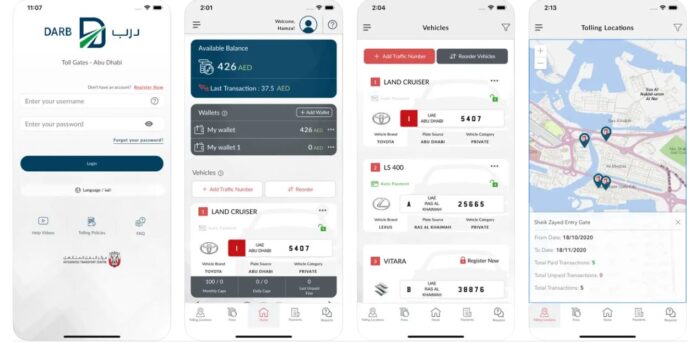In the last few years, the UAE has made tremendous efforts to digitize services through the DARB app and digital wallets. In contrast, registration and making payments to access fees and fines remain easy and accessible. The Abu Dhabi toll app is perhaps one of the most important apps that the Integrated Transport Centre of Abu Dhabi has rolled out recently. It helps make processes such as handling toll gates, permits to use parking spaces, and associated payments straightforward for users.
What is the DARB Mobile Application?
The toll gate app represents an all-in-one site for drivers in Abu Dhabi. Here, users can find the locations of toll gates, manage their parking permits, and pay fines easily. Moreover, with its simple GUI, the app has minimized the frustration commonly involved in paying the traditional way, thereby providing users an opportunity for easy self-management in vehicle-related transactions.
How Does the DARB Mobile App Work?
Part of the ITC’s strategic effort to improve the experience of users is through the DARB app, which allows motorists to take charge of their toll gate fees and parking payments from the comfort of their handsets. Through this facility, a user can add or remove vehicles, view their transaction history, and remain abreast of the status of their account. This facility not only saves time but also enables the driver to be compliant with toll and parking regulations in Abu Dhabi.
User Registration on the DARB Mobile Application
Getting started with the Abu Dhabi toll application is a straightforward process. Here’s how to register:
- Download the DARB App: This app is available for both Android and iOS devices.
- Choose Registration Type: Select whether you are registering as an Individual or Establishment.
- Enter Your Email: Receive a one-time password (OTP) to verify your email.
- Provide Identification: Enter your Emirates ID or Traffic ID, which can be found on the front of your Abu Dhabi driving license.
- Phone Verification: Provide your mobile number and enter the OTP received on it.
- Complete the Registration Form: Fill out the remaining details to finalize your registration.
After registration, users gain access to a dashboard featuring personal details, registered vehicles, and Mawaqif parking permits. You can also add vehicles under the traffic IDs of family members or friends, expanding the app’s usability.
Vehicle Registration on the DARB Application
To register your vehicle for the toll gate system, follow these steps:
- Add Vehicle Details: Enter your vehicle’s plate number
- Payment: Pay a registration fee of AED 100 (which includes AED 50 for vehicle registration and AED 50 as a top-up amount).
- Registration Confirmation: Once payment is completed, the vehicle status will show as ‘Registered,’ and you will receive a financial transaction reference number for your records.
This feature ensures that all vehicles are properly registered and ready for toll usage.
Adding Mawaqif Permits on the DARB App
To add a Mawaqif parking permit, users must follow these steps:
- Choose Permit Type: Select ‘Issue Residential Permit’ or ‘Issue Limited Term Permit.’
- Select Vehicle: Choose the vehicle for which you want to issue the permit or add a new one.
- Permit Options: Specify if it’s for an apartment or villa and provide necessary documentation, such as the lease number or title deed.
- Utility Accounts: Enter your ADDC electricity and water account number.
- Permit Duration: Choose a period for the permit (six or twelve months).
- Payment: Complete the payment using a credit card or e-wallet balance.
Upon successful completion, users can view their parking permits, ensuring compliance with local regulations.
Abu Dhabi Tolling Locations
The DARB app delivers comprehensive information regarding tolling locations in Abu Dhabi. This facility is helpful to motorists in planning their journeys better by evading unexpected toll charges and thus enjoying more pleasant travel experiences.
Paying Fines on the Go via the DARB App
If you receive any toll or parking fines in Abu Dhabi, you can easily settle them via the DARB UAE app or website. The process is quite straightforward:
- Select the Fine: Choose the fine you want to pay.
- Payment Method: Pay with a credit/debit card or choose from the available e-wallet options.
This function ensures that consumers can pay any fines within a short time without going to the real locations, saving time and the effort involved.
Conclusion:
The DARB mobile application is a game-changer for drivers as it helps them to easily and efficiently pay toll gate fees, permits, and fines by browsing through the various uses offered. This helps increase the convenience, saving motorists more time, thus staying within the regulation of the local area.